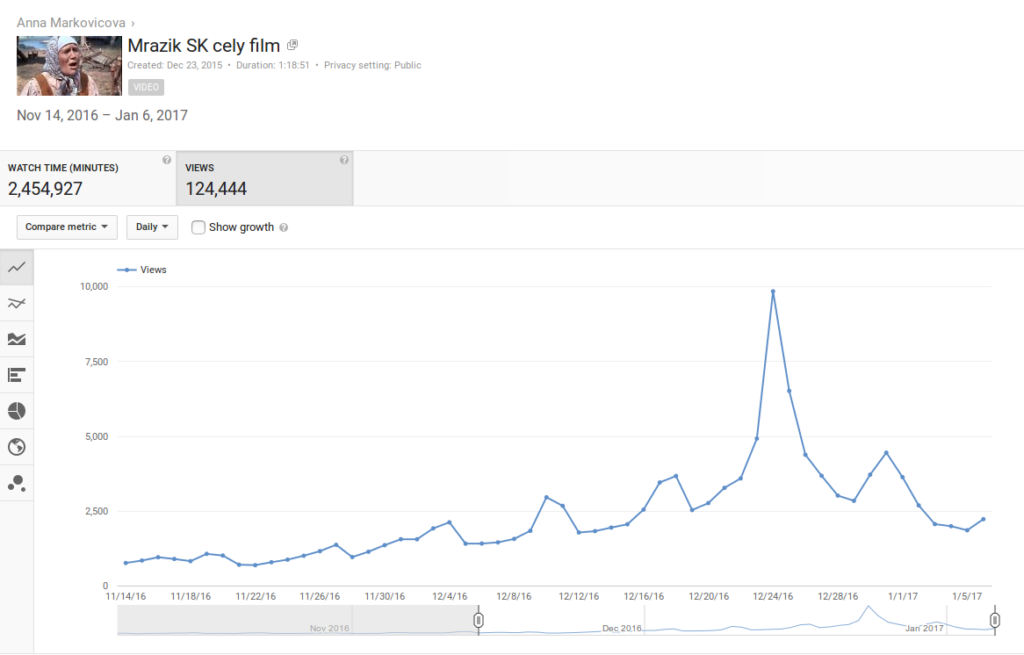CarWatch: My homemade car tracking platform
few months ago, I was thinking about having my car tracked over GPS to make sure it is where I left it and to have some records how much I drive etc. There are commercial systems available for this but they cost some money and I wanted to have it customizable, under own control and to implement a few own ideas so I designed and implemented the system by myself. This is how CarWatch was born. Continue reading CarWatch: My homemade car tracking platform
Fixing non-working WiFi on RT5350
I have a favorite cheap chinese router based on RT5350 (running OpenWRT).
Recently, I was wondering, why I can’t get WiFi on a few of them working. I have one piece running quite old (4xxx svn) OpenWRT where the WiFi works OK. So I tried to compile exactly the same version and install it on the non working piece. I also put the same wifi config there but nothing. It didn’t work. Continue reading Fixing non-working WiFi on RT5350
2048 bit SSL key on Dell iDRAC R415
This is how to change default SSL key size on iDRAC Dell R415 Continue reading 2048 bit SSL key on Dell iDRAC R415
MongoDB & HAProxy

![]() If you want to put haproxy in front of mongodb cluster, haproxy needs to know the status of mongodb nodes. Continue reading MongoDB & HAProxy
If you want to put haproxy in front of mongodb cluster, haproxy needs to know the status of mongodb nodes. Continue reading MongoDB & HAProxy
SSH autentifikacia s eID obcianskym preukazom pod Linuxom
 eID obciansky je v podstate standardny pkcs11 system. Continue reading SSH autentifikacia s eID obcianskym preukazom pod Linuxom
eID obciansky je v podstate standardny pkcs11 system. Continue reading SSH autentifikacia s eID obcianskym preukazom pod Linuxom
ffmpeg compiled binaries for android
compiled from git master @28. 05. 2016: http://blog.danman.eu/wp-content/uploads/ffmpeg-android.tgz
Display certificate of SMTP server running starttls
echo | openssl s_client -connect mail.example.sk:25 -starttls smtp | openssl x509 -noout -dates
amavisd-new: disable e-mail filtering per destination domain
Testing SPAM filtering from shell
echo "XJS*C4JDBQADN1.NSBN3*2IDNEN*GTUBE-STANDARD-ANTI-UBE-TEST-EMAIL*C.34X" | mail -s Spam_test danman@example.com
Disable filtering for example.com
add following lines to /etc/amavis/conf.d/50-user (don’t forget the dot before domain, it has to be there):
@bypass_spam_checks_maps = ( [".example.com"], ); @spam_lovers_maps = ( [".example.com"], );
Using socat for multicast receiving and proxying
socat is a very handy networking tool. Here are some examples for multicast manipulation
Receive multicast data to stdout or file
If you save common mpeg-ts IPTV multicast this way, you can play it with any decent player, like vlc or mplayer.
SRC=239.1.2.3;SRCP=1234;IF=eth0 socat -T 3 UDP4-RECV:$SRCP,bind=$SRC,ip-add-membership=$SRC:$IF,reuseaddr - socat -T 3 UDP4-RECV:$SRCP,bind=$SRC,ip-add-membership=$SRC:$IF,reuseaddr - > stream.ts
Create high-available multicast proxy
socat relays packets from 239.1.1.1:1234 to 239.2.1.1:1234 with multicast ttl=8.
If no packet arrives in 3 seconds (-T 3), socat exits and script runs another socat which joins another multicast 239.1.1.2:1234 and continues with relaying. You can add as many sources as you want, they will be used in a round-robin fashion. If you want to switch to next source, just kill currently running socat.
DST=239.2.1.1:1234 while true do SRC=239.1.1.1;SRCP=1234;IF=eth0 socat -T 3 UDP4-RECV:$SRCP,bind=$SRC,ip-add-membership=$SRC:$IF,reuseaddr UDP4-SENDTO:$DST,ip-multicast-ttl=8 SRC=239.1.1.2;SRCP=1234;IF=eth0 socat -T 3 UDP4-RECV:$SRCP,bind=$SRC,ip-add-membership=$SRC:$IF,reuseaddr UDP4-SENDTO:$DST,ip-multicast-ttl=8 ... done